Jan 31, 2018 First, sit in front of the computer with the password protected file on it and try to open it up (provided you have the appropriate software to open the file installed on the system). When it prompts you for the password, enter any random string of characters. Repeat the process until the file opens up without errors. Next input zip2john.exe name.zip zip folder name.hash and press 'Enter' and mention the hash pathway of your ZIP folder with the command by name of your hash file.hash. May 15, 2017 Crack Password of the Zip File Using Tools. To crack the password of the zip file using tools, there are a lot of tools available. Select Password Protected File Digging into Zip file Password Removal John the Ripper (a password recovery program) comes with a utility called zip2john that is used to extract the encrypted hash from the file. This hash is the key to the file.
Zip file is the most popular file extension to archive one or more files for storage or transmission. It is the most extremely used archive format that everyone uses around the world to compress many files and folders in one convenient location. It helps to reduce the size of the file and it the easiest way to organize files and folders. It is usually opened with 7-Zip and WinZip software which are free programs to use.
Not to mention, but zip files also comes with huge privacy and security that allows you to set up passwords to prevent any kind of suspicious intrusion. You may have encountered hundreds of zip files protected with password, especially when you download any zip file from the internet or you can set up a password for your own zip folders to prevent anyone else from accessing it. But the real issue arises when you forget the password of your own zip file and unable to access the data contained in it or you can download a zip file from the internet and find it encrypted with a password.
How To Crack Zip File Password Protected Files On Usenet Crawler Chrome
Launch Password Genius and select 'Recover Passwords for Files and Archives' or 'File and Archive Password Recovery' on the left to enter the main interface. Here, select 'RAR Password Recovery' option to start password cracking. Often files shared on Usenet are protected with a password and you cannot extract their contents without it. Step 1 Extract the contents of the archive with an unrar utility, for example Winrar or Unrarx (see Resources).
In this tutorial, we will show how to unlock any password protected zip file so that you can extract the files and folders and use them normally. There is no easy way to unlock a zip file without a password and you will have to use some third party software to crack the password. Fortunately, there are few ways to recover zip files password that we will discuss in this article.
Method1: Guess Your ZIP File Password
Now this may sound very simple but it is one of the most effective way to recover any password. There are series of patterns that you can use to guess the password and we will list down few tricks that will help to recover the password.
1. Try to enter the most common passwords such as 111111, 123456, password, abcde123, welcome and so on.
2. Use nicknames that you often use to set up password in other websites.
3. Guess the names of your dear ones that you might use as password.
4. Try to enter your car name or pet name or library card number.
5. Guess your favorite things such as favorite books or favorite movie or favorite food and so on.
If none of these tricks works then keep on reading and try the next method.
Method 2: By Using the Online Zip File Password Unlocker
There are few websites that offers to unlock the password of zip files without any cost. In this part, we will discuss about a very particular website that helps to reset the password of any zip file.
Step 1. Go to http://archive.online-convert.com/convert-to-zip and click on browse to open the locked zip file.
Step 2. Click on Convert file after choosing the zip file.
Step 3. The website will now upload the file on to their server and re-convert it to zip format completely destroying the password from the original zip file.
Step 4. Download the zip file and open it without using any password.
Cons: We don't recommend using online zip file password unlocking service if your ZIP contains sensitive business or private information, it's not safe to upload your private files onto online site because online service will generate a copy of your data. Another point to consider is if you need to unlock lots of ZIP files password, it may take a very long time.
Method 3: Unlock Zip File Password Using Zip Password Recovery
Because most users like to set a complex password, these should contain numbers, letters and special characters. So, long and complex password makes it difficult to unlock ZIP files with online unlocking service. To fast unlock your ZIP file password, it's highly recomend using iSeePassword ZIP password unlocker, which is the most efficient and effective way to unlock password for any kind of zip file format including ZIP/WinZip/7Zip archives. It is extremely fast and it offers 86% guarantee to unlock the password of your zip file. The program is absolutely easy to use and it uses very strong algorithms and schemes to crack the ZIP password. It offers four types of password decryption including dictionary and brute force attacks. Let us explain how it works.

1Install and Run ZIP Password Unlocker Program
Download the program on your computer and install it. Run it and you will find there are many features integrated in it. Please select the first option and next. The trail version allows you to unlock 3 length password, if you need to unlock long password, you need to register the program.
2Add ZIP File to the Program
From the main interface of the program, click on 'Open' and add the zip file that is presently password protected. Once the file has been selected then open it by a double click.

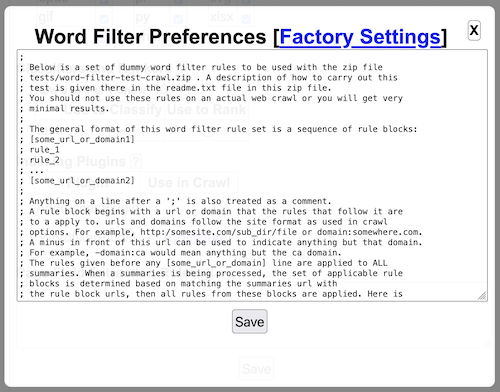
3Select Password Recovery Mode
Select the type of attack that you wish to implement to crack the password. The program offer four different types of attacks including Brute-Force, Mask, Dictionary and Smart. For instance if you choose dictionary attack then the program will attempt to enter all the possible words that can be found in a dictionary. You can either use your own database or you can use the one which is provided by the software by default.
Brute-Force Attack: The brute force attack will try all the possible password combinations within the length and the range that you have decided.
Mask Attack: The mask attack is for those who remember a part of the original password.
Dictionary Attack: The dictionary attack will be trying for all the upper case and lower combinations that you have possibly provided.
4 Start Unlocking Password from ZIP File
Finally, click on 'Start' to begin the password recovering process and as soon the password is recovered, it will appear on the main interface of the program. The program works super quickly and it literally takes few seconds to unlock any zip file password.
So, next time you forget your own Zip file password then you know what to do to recover the password. We have shared some useful tips to guess your password and recover them using third party software like Zip Password Unlocker. There are many tools available on the internet but you may consider trying this program as it has been tested and proven to crack myriad of locked zip files without any issue.
If you forgot the password to your password-protected ZIP file, you won't be able to access the content of it without the password. You must feel frustrated. The good news is that there are some workable solutions you can use to find back the password and get access to a password protected ZIP file again. If you are a technical expert or you prefer to crack ZIP password manually, then you can crack a ZIP file password with CMD. This article describes how to crack ZIP file password using CMD as well as shows some other solutions if CMD doesn't work for you. Now, let's get started.
Part 1: How to Crack ZIP File Password Using CMD
To perform the password cracking with CMD, you need a CMD line tool called John the Ripper. It is an open-source tool which is available for Windows, MacOSx and Linux. To use this tool follow these steps:
To begin with, you need to dowonload John the Ripper CMD line tool on your computer. Now unZIP the ZIP file you downloaded and save it in a fold with a unique name that you will remember, let's say 'John'.
Step 1: Now open the folder you just saved (John) and then click on the 'run' folder. Then create a new folder and name it 'crack' inside the 'Run' folder. Here you can use the 'Ctrl+Shift+N' key to create the new folder.
Step 2: Copy the password-protected file that you want to crack and paste it in the newly created 'crack' folder.
Step 3: Now, close the folders opened and then on the screen of your computer open the command prompt. In the command prompt key in the command 'cd desktop/john/run' then click 'Enter'.
Step 4: In the command prompt type 'ZIP2john.execrack/YourFileName.ZIP>crack/Key.txt' then click 'Enter' to create a ZIP file password hashes to be used to crack your ZIP file password. Remember to replace the phrase 'yourfilename' in the command with the actual name for the file you want to crack.
Step 5: Using the password hash file, crack the ZIP file password by typing in the command 'john–format=ZIP crack/key.txt' then click 'Enter'. The ZIP password will be cracked. You can now use the password to open the ZIP file.
Cons and Risks of Using CMD Line Tools

Despite CMD line tools is a free way to help you crack the password protected ZIP file, it as well comes with its fair share of disadvantages. The following are some of the well-analyzed cons of using CMD line tools:
Time-consuming. Cracking password of a ZIP file with CMD is really time-consuming. It took more than 40 minutes to crack my simple password which is 445.
Data loss or damaged. By using CMD, you need to enter some command lines. Your data will be damaged or lost if you made any mistake when you type the command.
Part 2: What If You Can't Crack ZIP File Password with CMD
As we have mentioned before, cracking ZIP password with CMD does not work all the time. Therefore, you need other effective solutions.
2.1 Crack ZIP File Password with Third-party Software
Passper for ZIP is a reliable and effective ZIP password cracker that is highly rated by many users. It can crack password of a ZIP file that is created by WinZIP, 7ZIP, PKZIP and etc. Additionally, it can crack ZIP password in Windows 10/8.1/8/7/Vista. It is also quite easy to use and guarantees the security of your information every time you use it.
Step 1: Now hit the 'Add ' button to upload the password-protected ZIP file that you want to open. Once you have uploaded the right file click to select one attack mode from 4 options provide, then hit the 'Recover' button on the app to start the process.
Note
To learn more details and differences among 4 attack modes, please check the guide here.
Step 2: The tool will start to crack the password. This can take quite some time depending on the complexity of the password and the attack mode you chose. Once the process is done a pop-up window will open displaying the right password for your particular file. Now you can copy the password and use it to open your ZIP file.
Also, you can check the video guide below to learn how to use Passper for ZIP.
2.2 Crack ZIP File Password Online
If you hesitate to download a ZIP password cracker, then don't worry. There are a lot of options that you can use to crack your ZIP file easily online without the need to download an application to do the task. You only need to upload the password protected ZIP file and the tool will do the rest for you. To use an online tool, follow these steps:
How To Crack Zip File Password Protected Files On Usenet Crawler Browser
Step 1: Go to Online Hash Crack using your browser.
Step 2: Click 'Browse' to upload the locked archived file. Then enter a valid email address and press 'Submit' button to continue.
How To Crack Zip File Password Protected Files On Usenet Crawler Windows 10
Step 3: A new page will appear. The tool will begin to crack the password automatically. Once finished, the password will be displayed on the same page.
How To Crack Zip File Password Protected Files On Usenet Crawler Site
Warning: While there are quite a number of free tools online you can use to crack your zip file, many of the best tools present a security threat especially if you want to unzip a file that contains important private data, as you need to upload your file over the Internet to their servers, this will put your data at risk of being leaked out and hacked. Therefore, for data security, we don't recommend you to try online tools.
How To Crack Zip File Password Protected Files On Usenet Crawler Free
Conclusion
Having a password-protected ZIP file increases the security of your sensitive information as no unauthorized person can access the file. However, in case you forgot the password, then you won't be able to access the content of the ZIP file. After reading this article, you have learned how to crack ZIP file password with CMD, with third-party program and with online tool. If your problem has been solved by any of them, you can leave a message to help other users make a better decision.
